首先安装Dell BMC,下载下来解压到任意地址,然后运行BMC.exe,找到安装地址C:/Program Files (x86)/Dell/SysMgt/bmc,按住Shift键,鼠标右键找到此处打开Powershell窗口选项运行,从notepad粘贴命令即可,对Dell服务器风扇进行调速(在Dell Idrac里里面-网络-IPMI 设置-启用 LAN 上的IPMI 勾选-管理员)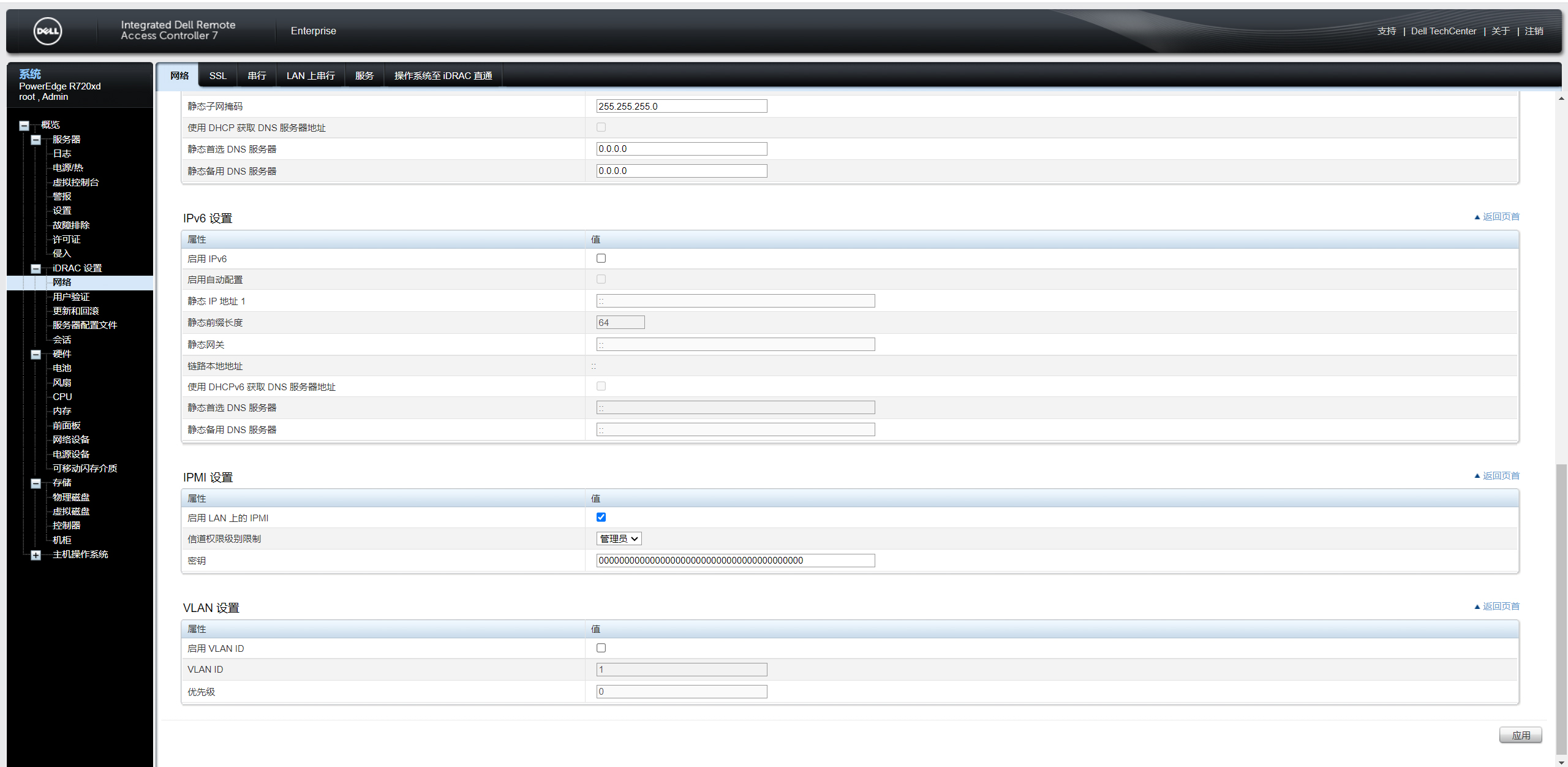
BMC下载地址:
https://www.dell.com/support/home/zh-cn/drivers/driversdetails?driverid=9ngfj
参照视频:
https://www.bilibili.com/video/av633484042/?vd_source=1a8e073cab71870f46dffbd99ead2cc3
自动模式:风扇20%,CPU温度:26°
设置第三方PCIe卡冷却禁用:.\ipmitool -I lanplus -H 192.168.50.18 -U root -P calvin raw 0x30 0xce 0x00 0x16 0x05 0x00 0x00 0x00 0x05 0x00 0x01 0x00 0x00
设置第三方PCIe卡冷却启用:.\ipmitool -I lanplus -H 192.168.50.18 -U root -P calvin raw 0x30 0xce 0x00 0x16 0x05 0x00 0x00 0x00 0x05 0x00 0x00 0x00 0x00
获取第三方PCIe卡冷却状态:.\ipmitool -I lanplus -H 192.168.50.18 -U root -P calvin raw 0x30 0xce 0x01 0x16 0x05 0x00 0x00 0x00
16 05 00 00 00 05 00 01 00 00 (禁用)
16 05 00 00 00 05 00 00 00 00 (启用)
自动风速.\ipmitool -I lanplus -H 192.168.50.18 -U root -P calvin raw 0x30 0x30 0x01 0x01
手动风速.\ipmitool -I lanplus -H 192.168.50.18 -U root -P calvin raw 0x30 0x30 0x01 0x00
10%风速.\ipmitool -I lanplus -H 192.168.50.18 -U root -P calvin raw 0x30 0x30 0x02 0xff 0xa
15%风速.\ipmitool -I lanplus -H 192.168.50.18 -U root -P calvin raw 0x30 0x30 0x02 0xff 0xf
20%风速.\ipmitool -I lanplus -H 192.168.50.18 -U root -P calvin raw 0x30 0x30 0x02 0xff 0x14
25%风速.\ipmitool -I lanplus -H 192.168.50.18 -U root -P calvin raw 0x30 0x30 0x02 0xff 0x19
30%风速.\ipmitool -I lanplus -H 192.168.50.18 -U root -P calvin raw 0x30 0x30 0x02 0xff 0x1e
35%风速.\ipmitool -I lanplus -H 192.168.50.18 -U root -P calvin raw 0x30 0x30 0x02 0xff 0x23
40%风速.\ipmitool -I lanplus -H 192.168.50.18 -U root -P calvin raw 0x30 0x30 0x02 0xff 0x28
50%风速.\ipmitool -I lanplus -H 192.168.50.18 -U root -P calvin raw 0x30 0x30 0x02 0xff 0x32